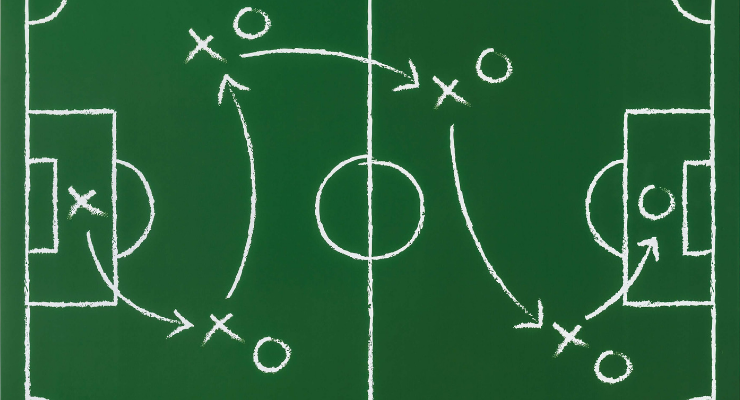In the previous article – what is customer service and what are the advantages for business and clients – we discussed the positive effects of self-service, both from the client’s and the company’s point of view. Now it’s time to get a closer look at how the preparation of tools and the customer self-service portal should look like. The success of implementing self-service depends on the quantity, quality, and availability of information. An obsolete, opaque or poorly developed knowledge resource will frustrate users instead of providing support. Underdeveloped applications or other badly prepared tools of customer service will irritate your customers, waste their time and ultimately make them seek consultant support anyways.
Identifying the issues that customers may face
FAQ or tutorial should be based on genuinely emerging problems. To get the best out of it, you need to get to know your customers and offer resources that suit their needs. That’s why experienced customer service personnel must be involved in building contextual help and knowledgebase. Providing the knowledge base with a search engine function will also help identify needs, allowing an analysis of typed queries.
Updating the knowledge base
In physical stores or companies consultants regularly participate in training or workshops in order to have the right knowledge or information to provide their clients with. Similar standards should apply in online communication or customer service. Even the best tutorials or instructional videos need to be updated and supplemented in line with the changing offer, with the changing conditions of services provided or the evolution of customer needs. Unfortunately, this is not a one-time investment that you can be left unattended once created. It is indispensable to verify and adjust that content regularly.
Easy access, attractive content
Information should be segmented, depending on the complexity of users’ issues. Marketing can prove to be useful when developing the way of presenting information, as it naturally focuses on meeting the needs of users and making messages more attractive. For some customers, a PDF manual may be enough. Others will prefer more elaborate forms, such as mini-tutorials or a video with practical tips. At the stage of planning and creating content, it’s important to take into account who the client is and what content or format they prefer.
Behavior monitoring and feedback
Monitoring user behavior is necessary in order to eliminate system errors. By collecting feedback, we are able to detect weaknesses in the design of the website or service. It is also worth to allow users to easily evaluate the usefulness of materials – feedback is invaluable.
Tailored to customers needs
The tools used will vary depending on the company’s business profile. For example, videos and presentations convey complex content much better than a text and may prove to be more adequate in case we sell products or services that require user configuration.
Knowledgebase and SEO
Many customers intuitively seek help not even on the company’s website, but in their own internet browser. It’s the fastest and easiest way. That is why it is worth remembering about the substantive role of the FAQ or tutorials and creating them with SEO in mind (SEO stands for search engine optimization). In addition, there is another advantage in the development of video content – Google robots like it very much.
Contextual help
Context-sensitive help should be available to the user as a first resource (immediately available information about the activity being performed). An example of such help is the interactive icon or the “?”, “And”, “learn more” button, etc. on the page. It’s the fastest and cheapest feature to implement. A link to the knowledge base should be available as a next resource. If this does not help, there should be an option of contacting a customer service representative. This, however, is the most expensive form of help for the business, especially if the inquiries relate to trivial issues, such as resetting the password or explaining the details of a promotion.
Self-service with support
Of course, the ability to reach customer support must be present at every stage of business activity. This is the principle of the so-called assisted self-service or self-service with support. If the answer to the usual question at the end of the FAQ – “Was it helpful?” – is “NO”, then an option of contacting a living person should be available (e.g. “Enter phone number” or chat window). What’s more, in case a direct contact takes place, the consultant should try to find out what the user was trying to do and what went wrong.
Intuitive interface
Finally, a substantial detail – if we want someone to use a tool that supports customer service, it must be easily accessible (well exposed) and have an intuitive interface. Simple navigation and a reliable search will save customers frustration. The better the UX (user experience), the better the impression and the opinion about the company.
Practical examples
Let’s look at how the popular Booking.com service solves these problems. In their mobile application, there is a link to the “Help Center”, personalized with “Hello [user’s name]”. Next, there is the “Popular Questions” button on the search bar. It transfers to 3 main help departments (rightly so, there should not be too many) – Cancellations, Payments, Reservation details. At each stage of seeking support, there is the phrase “Still need help?” at the end. It is a reference to the e-mail and a 24-hour hotline (in this order, which suggests that telephone contact is the last resort).
Another example is the desktop version of the UPC Polska TV, a telephone and Internet service provider. In the “Help and service” tab we have a built-in search engine of topics/problems that also suggests related results, visiting the Knowledgebase or (again in a non-random order) contact with a consultant. The knowledge base, through further narrowing down of the issue, leads to interactive tutorials with screenshots or videos, most often ending with a contact option, in case something doesn’t work.
Summary
Self-service is an great opportunity for businesses and a convenience for customers. The Forrester, a research company, confirms that as many as 79% of users prefer to use self-service rather than contacting a consultant. Therefore, it is worth drawing on good practices and using this trend of self-service and self-help at various stages of interaction between the company and its clients.