If you think adding new components to your store operating on the IAIshop platform is laborious and long-lasting, then you will have a nice surprise.
Check how you can add the Unified Factory Easy communicator in just a few steps:
To embed the Unified Factory messenger on a page that is built on the IAI-Shop, log in to the administration panel and on the main bar find the “Moderations” tab.
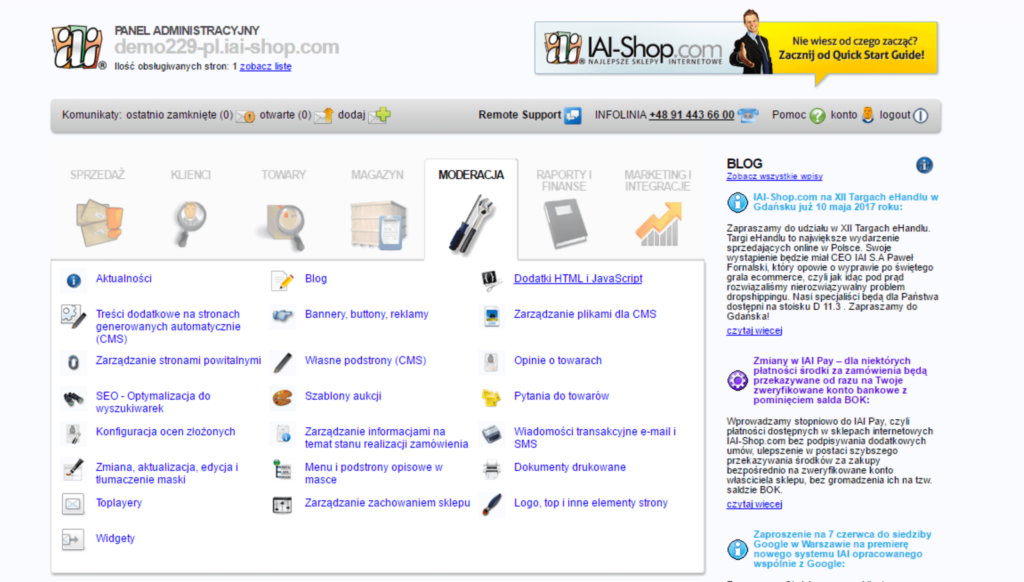
Then select “HTML and Javascript add-ons” and click “Add Campaign”.
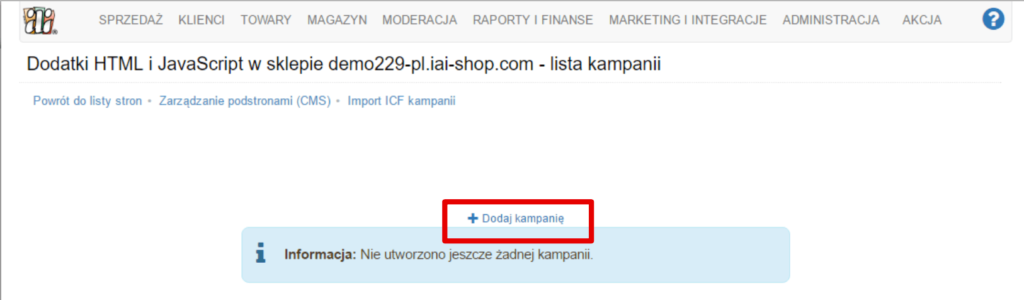
Complete the “Campaign name” and “Description” fields. Check the “Active” option, save and return to the list of campaigns.
In the list of campaigns, click the edit box, and then select the “Operations on add-ons” item.
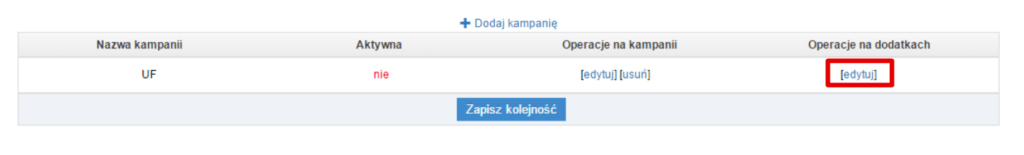
Here, specify how the UF Easy widget will appear. Enter the name of your add-on, check the active option and in the type of HTML add-on, check all boxes in the “Show on devices” section. Then locate the HTML Edit tab and paste the copied Unified Factory Easy messenger code.
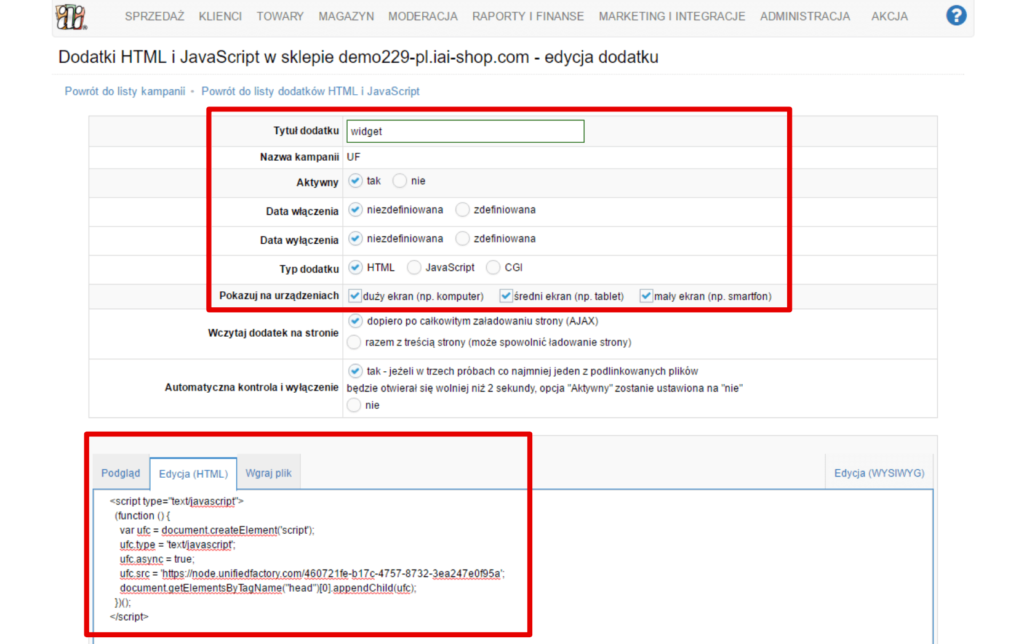
In the “Display in” field, select the option “Body section end”, click the “add” button and it’s ready.
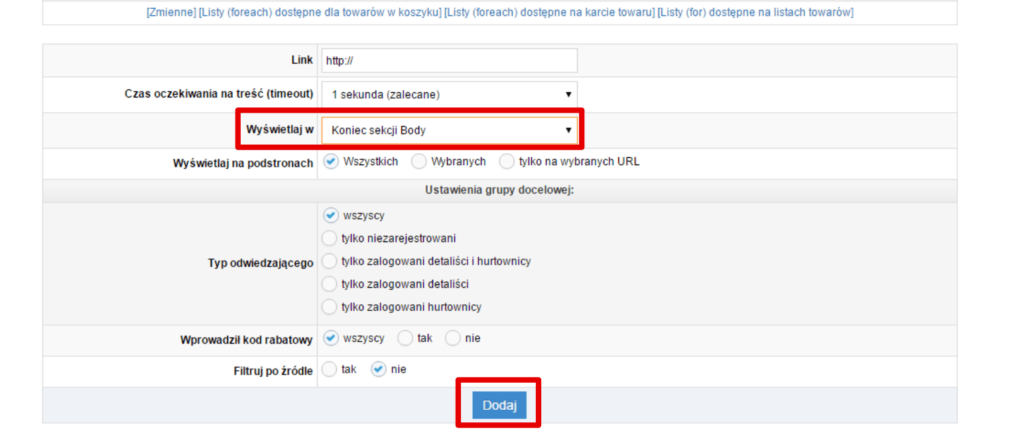
Now go to the configuration of the communicator settings directly in the UF Easy tool, change the status to “Online” and enjoy voice, chat, e-mail and Facebook Messenger communication in one Unified Factory Easy application.
Do you need a pdf manual? No problem! click!


