MENU
Join the best, automate sales and customer service

Sometimes it is quicker to say something than to type it up. Therefore, during each chat conversation, both the client and the employee (agent) may initiate a voice call in order to explain something better or faster. Naturally the call will be recorded.

Each chat is recorded and a copy of each conversation can be forwarded to the client. The chat history (and voice call recordings) is also available to each employee (agent).
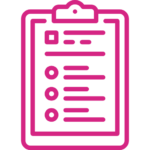
How often are you asked exactly the same questions? Would you like to provide your employees with response templates to maintain a high standard of customer service? It’s simple. The employee can respond providing any requested information with the use of ready-to-use templates.
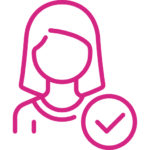
If following the first contact an employee (agent) adds the client to the database, in the future the system will recognize the client and instead of an anonymous call you will see their first and last name and other data. Same for e-mail, voice calls and chat.
Join the best, automate sales and customer service