Each day, all over the world, 23 billion emails are sent with the use of the messengers. 90% of them are read in only 3 minutes following their transmission which is a real challenge for the companies who have to consider in their strategy a new channel of sales and customer service.
According to the Mobile Messaging Report 2016, while a half of the Internet surfers requires 24/7 access to the companies, and as much as 64% of the surveyed claim that the brands should respond also by means of the messengers, it seems the highest time to test a tool which would provide prompt service of the communication from any place in the world.
How to quickly and easily operate the Facebook Messenger not losing a history of emails from other channels? It is a simple thing. You only need to make use of Easy Unified Factory, the tool which beside voice channel, email and chat enables also to serve the messenger. All in one intuitive system available in the cloud.
How to attach the Facebook Messenger to Unified Factory?
Connecting the Facebook messenger to the Easy Unified Factory tool will take you less than one minute! You need to log on to the system, go to the settings clicking your name and surname in the right upper corner and then, select Facebook element from the menu on the left-hand side.
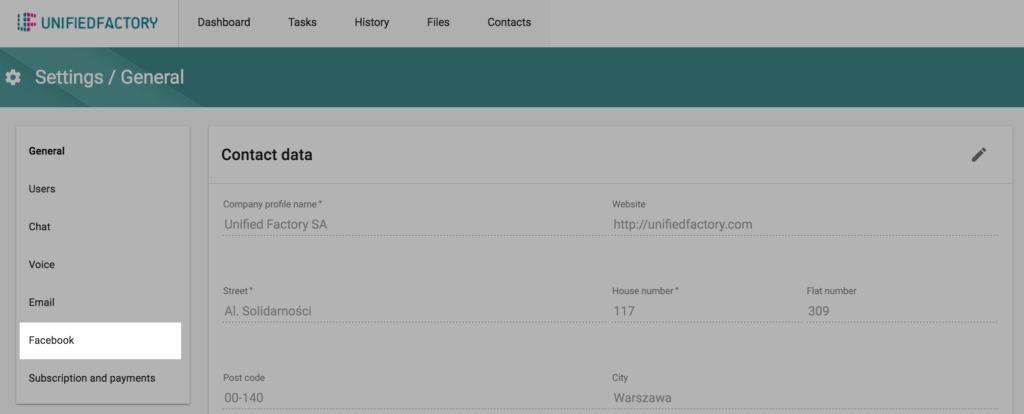
Upon clicking, 3 fields will appear:
- Registration of fanpage
- Fanpages registered
- The users operating in the channel
In order to add fanpage in the “Registration of fanpages” field, click on the “Log in via Facebook” button.

You are taken to the login window of your account on Facebook, with a standard request for expressing the User’s consent for access to your information.
Take not that our system collects only the information concerning fanpage to which you are authorized. Complete list of fanpages will appear in the “Registration of fanpages” section.
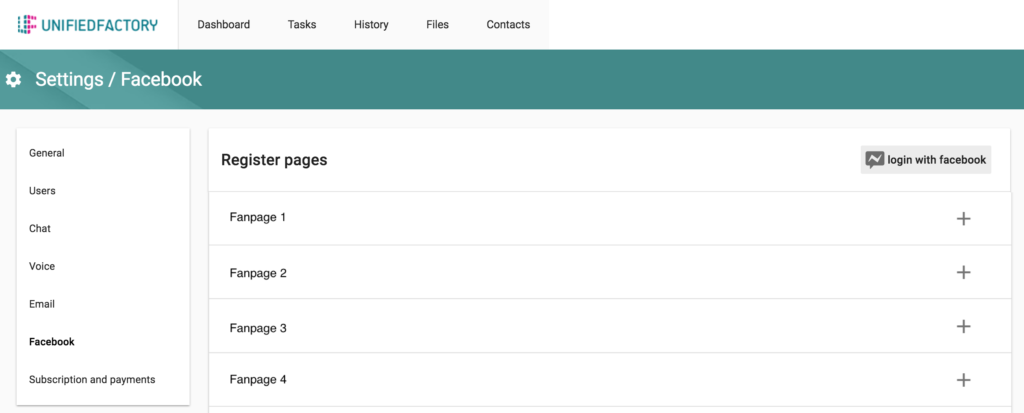
From the list, select fanpage you wish to operate through the Unified Factory system and connect it to the system clicking on +, on the right-hand site. Each time, you attach a new fanpage successfully, the system will confirm that the process is correct showing the “Fanpage is registered” message, and fanpage will be shifted to the “Registered fanpages” section.
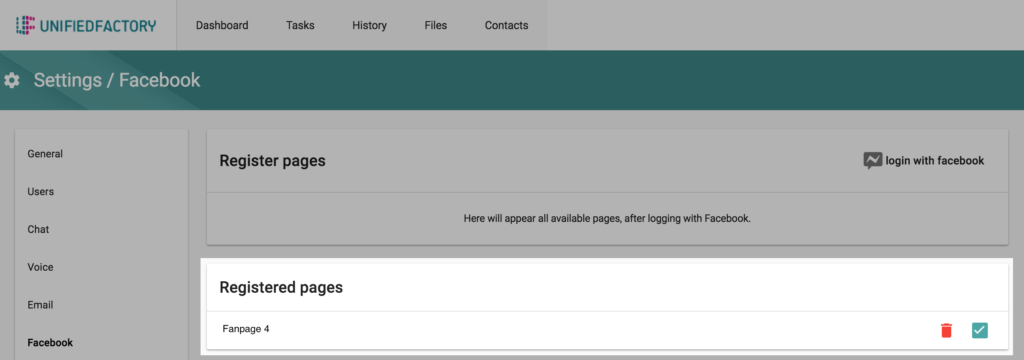
In this place, you may administer the access to fanpage and delete unnecessary one. You need only to use bin icon at the selected fanpage and the access will be cancelled.
While adding the Messenger to Easy Unified Factory, the tool will automatically assign you as an user operating that channel. In case you would like to modify, add or disallow the access to other users benefiting from the system, you should click a square on the right-hand site of the employee’s name and surname.
Green square means full access. Empty square indicates that a particular person has not been authorized to access operating a respective channel.
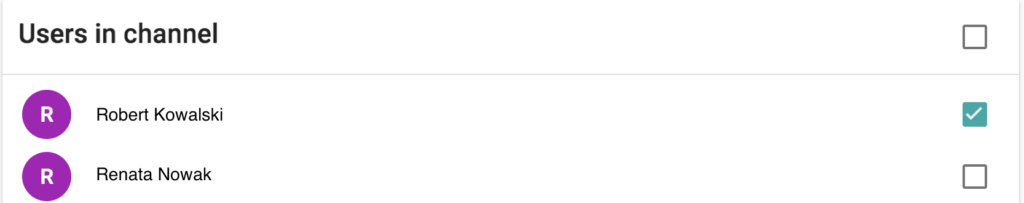
Upon making the configuration, change the status to Online and enjoy the voice, chat, email communication and Facebook messenger, all in one Easy Unified Factory tool.


